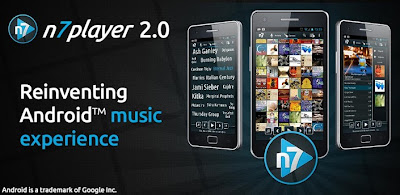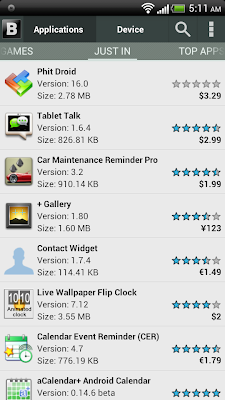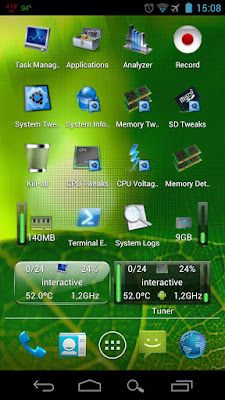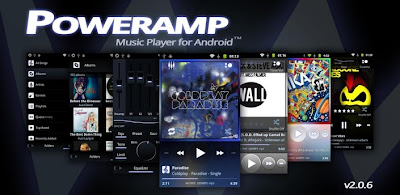n7player Music Player v2.0.9d Apk Full
Required Android O/S : 2.2+
n7player is an innovative 3D mp3 and music player available only on Android. It visualizes your music as a single plane full of album covers. You can zoom in and out using multi-touch to see different views of your music.
The main application screen is like an interactive tag cloud which can be easily explored to find your mp3 files. Artist names transforms smoothly to album covers, when pinched-to-zoomed. The minimalistic design and smooth interface allows users to quickly pick their favorite music from their library.
n7player has also the most advanced cover art downloading function available on the market. It can download the missing album arts both by its own and by easy to use dedicated screen, where the user can search and pick an album art from the internet.
Android 2.3+ is required to use Equalizer & other sound effects.
Reading sensitive log data permission is required only to provide more information in case of application crash when user decides to send log to developers.
This is time unlimited FULL version.
Features:
- Unique user interface, based on OpenGL, consisting of innovative, fully multi-touchable album covers wall
- Intuitive music catalog showing: albums, artists, genres etc.
- 5 band graphic equalizer with presets, environmental effects, bass boost and sound virtualization technology (SRS/Dolby Surround) – requires Android 2.3 or higher
- Supported audio formats are: mp3, mp4, m4a, m4p, ogg, wma, wav, aac, 3gp, mid, xmf, ogg, mkv(4.0+),
- Easy to use automatic and manual album art and artist image downloader for your music
- Tags editor for all supported audio formats (mp3 – both id3v1(.1) and id3v2(.4))
- Configurable directory filters and powerful file browser for browsing your SD card
- Home widgets, of two sizes – 1x4 and 2x4. Medium widget features repeat and shuffle buttons. More widgets will be added in upcoming releases
- Lockscreen widget with direct unlock option
- Sleep timer
- Shuffle/repeat options for better control of your music playback
2.0.9d
- Fixed some rare crash
- Fixed some Audio stuttering caused by 2.0.9 update
- Redesigned options - now are group in a tree structure
- Expanded notification bar on Android 4.1+ added (can be disabled in options)
- Added fast scroll (with letters!) to the library
- UI improvements - texts in classic library are more visible
- Stability improvements, better responsiveness
- Clicking on the << rewind the song (can be disabled in options)
- Added album art in ICS lockscreen