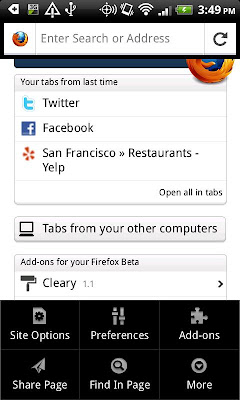PlayerPro v2.32
PlayerPro v2.32
PlayerPro is an advanced music player for Android 2.x devices.Features:
* Browse your music by albums, artists, genres, songs, playlists, folders, and album artists.
* Automatically / manually downloads relevant album artwork, artist pictures and genre illustrations.
* 11 different SKINS. 2 different layouts, Grid and List.
* Read Album and artist reviews.
* Download, search and and save lyrics (ID3 tag).
* Single and group tag editing (title, album, artist, track, year, genre, comment).
* Mixable audio effects for Android >2.3 devices: 5 band graphic equalizer with default/customizable presets
* Free addition DSP plugin for Android <=2.2 devices: 10 band graphic equalizer with 15 default presets, customizable presets, preamp control, bass boost control, volume control * Music stats and smart playlists: ratings, play/skip counts, last played, last added. * Music folder selection. * Choice of 2 lock screen widgets with many customization options * Choice of 5 different home screen widgets * Scrobbling (Simple Last.fm, Scrobble Droid). * Sleep timer with fade out. * Share text notifications/artwork/music on social networks * Headset support. * Swipe gestures (player: swipe album art to skip songs, browsers: swipe left to play next, swipe right to play last). ... and many other features to discover !
What's in this version:
* Smart playlists editor: create custom smart playlists using many criteria (album, artist, title, rating, play/skip count, duration, year, last added/played, is podcast etc). Auto update playlist support.
* Added "album artist" tag to tag editor: allows to remove duplicate albums
* Added support for ICS lockscreen and control buttons in notification status
* Added 20 EQ presets
* Unlimited artwork cache (previously 8 MB)
* Widget Pack and skins updates
* Various bug fixes and UI tweaks
You may need to uninstall the older version before installing the new one.

Mirror Download Mirror Download 2