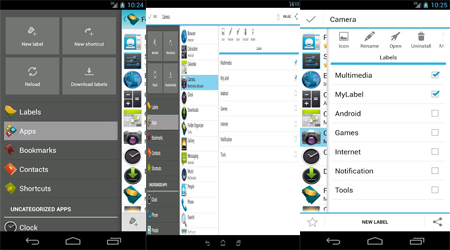Smart App Protector will protect your installed applications using a password or pattern!It can also prevent your screen from turning off, and prevent it from auto-rotating when selected apps are open!■ Main Features
1) Protect installed applications using password or pattern
2) Prevent the screen from turning off (when selected app is running)
3) Prevent the screen from auto-rotating (when selected app is running)
4) Manage installed applications■ Additional Features
· Supports 4 lock type : password(number, character), pattern, gesture
· Customizing Lock Screen feature
· Fake Forced Close pop-up feature
· Supports Widget
· App Lock Time feature
· Wi-Fi base auto unlock feature
· Remote SMS lock control feature
· Forgot Password preparedness feature
· Supports random password button
· Unlock attempt to limit
· Lock Delay feature
· SAProtector uninstallation protection
· Restart the protector when it is forced closed
· Hide the app icon in home launcher
· Backup & Restore your list of protected apps■ Additional Locks features(Labs)
· USB connection lock
· Outgoing Calls lock
· 3G data lock
· Wi-Fi lock
· New installed app auto lockDOWNLOAD 
Group items according to labels and create fully customizable folders and widgets. You can organize apps, bookmarks, contacts and shortcuts
+ Change folder icon, icon pack support
+ Sort folder items any way you like
+ Make app shortcuts with custom icons and names
+ IconFinder support: search for new icons on the web
+ Put items in notification bar
+ Scrollable widgetsTutorials are available in official site www.folderorganizer.netPermissions are needed to read contacts and bookmarks, create direct call shortcuts and download new icons.Folder Organizer can't be moved to sd card because it contains widgets (see Android documentation for details).Please restart your home replacement or your device if you see wrong icons on home after a version update

This is the fastest camera app available for Android. Fast Burst Camera is capable of taking 30 photos per second.
( on low-end devices, 5-10 photos per second is possible ) Hold shoot button for continuous burst, or tap for fast single shots.
Zero shutter lag - pictures are taken as soon as shutter button is pressed.★ Supports flash, focus and zoom. Shutter sound can be turned of.★ Great for
- sports shots
- pictures of kids or pets
- party camera
- taking a burst of pictures in an important situation, and pick the best later
- analyse your golf swing frame-by-frame
- Parkour shots★ Tips for good burst photos
- get as much light as possible - especially when capturing things or people in motion
- keep the camera steady
- hold the shoot button for continuous bursts, and pick the good shots later★ Support : email me at support@spritefish.com. All mail will be answered.
I stand by my products - if you experience a problem, I'll will either fix it or refund your purchase.Note : due to the high speed, pictures are not taken in the highest resolution possible.
Zoom and flash not available on all devices.
DOWNLOAD
Here comes our Dryad Super Theme for GO SMS Pro! Designed and developed by GO SMS Dev Team. GO SMS Pro Dryad Super Theme,provides dynamic visual effects of touching,sliding,pressing and shaking.Amazing animation effects adding more fun to your phone,just be different!❤❤❤ How to use ❤❤❤1. Download and install the Dryad Super Theme.2. After downloaded and installed, it will displayed in "Theme Store"->"GO SMS"->"Installed" , click and apply it.3. This is a paid theme, pay and download to support us. Thanks.
Tips:
1.To use Super Theme , please make sure that you have installed GO SMS Pro V4.70 or above.
2.To find the Mystery Flower,please enter the session and click your message. DOWNLOAD

(Super Theme effects only available on GO Launcher EX v3.19 or above. If you haven't see the effects, please update your GO Launcher to the newest version. Thank you! )Here comes our new Super Theme on GO Launcher EX!
Dynamic visual effects of touching, sliding, pressing and shaking.
Amazing animation effects adding more fun to your smartphone!#Tips
Super Theme must be used on GO Launcher EX v3.19 or above.#Introduction
Dryad GO Launcher EX Super Theme, specially designed for GO Launcher EX, provides amazing visual effects, delicate app icons, wallpapers, folder and app drawer interface. Get it right now and have a completely new makeover of your Android smartphone.#Notice
1.Super Theme effects is only available for phones with GO Launcher EX V3.19 or above. Search “GO Launcher EX” on Google Play Shop and install it for free.
2.If you've installed the elder version of this theme, try to restart the Launcher after the installation.
3.If you've got any problems on this theme, try to restart the launcher or re-apply this theme. If the problem is still unsolved, please send us feedback.***How to Apply the Theme
Menu>Theme, choose a theme you like and apply it to your phone.
***How to Change Wallpaper
Click Menu>Wallpaper, and select the wallpaper you like.
***How to Change App Icons
(Some devices might not automatically apply the icons)
Long press some app icon>Replace>Theme’s icon, and then choose the icon you like.
DOWNLOAD
Proudly presenting MattedBlues! For hdpi/xhdpi devices running CM9, CM10, CM10.1, AOKP, and ICS and Jelly Bean ROMs with the theme engine (NO MDPI SUPPORT). PLEASE READ ENTIRE DESCRIPTION & INSTRUCTIONS (LOCATED AT THE END) BEFORE BUYING AND LEAVING FEEDBACK!! ***Note: App icons are from an icon pack called "Flat" by Mitchs and are NOT included with theme.If you love matte design, shades of blue and dark gray, and a touch of minimalism, then MattedBlues is the theme for you! As MattedBlues was a huge hit for the theme engine in CM7, we decided to port it to CM9 (and, most recently, CM10 and CM10.1). This is a neverending work in progress and subject to change and improvement. Although most of the framework and system images are complete, they will be tweaked, if not completely or at least partially re-done, at some point.*INSTRUCTIONS:
1. Open Settings app and click "Themes"
2. Apply MattedBlues
2a. If you get a pop-up about "missing assets," just hit "apply anyway" as it's not a big deal
2b. If you get an error about the theme being improperly compiled, simply APPLY STOCK THEME, REBOOT, THEN APPLY MATTEDBLUES
3. REBOOT!
4. Apply 1-2 times more to get the wallpaper from above screenshots to apply*NOTES:
-The primary HEX color code used in this theme is #3D80A0. We also used #73B6D6 for some images. Thanks for purchasing and please feel free to email us with any feedback or questions you might have. DOWNLOAD