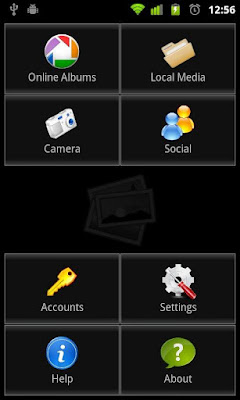|
| $1.99 BUY |
Tweetline is a great Twitter client for your Android smartphones and tablets.
It brings you Twitter with all the new Android design guidelines, but compatible since Android 2.1. This is a very complete application with an awesome multi-columns UI which permits you to personnalize your Twitter experience as much as you want.Thanks to the left sliding menu, you can see your profile at any time and keep an eye on your mentions (for example) at the same moment. This is very easy, smooth and beautiful. And you can display even more informations on this menu : the profile of other users, your followers and followings, but also your lists, global and local trends, your retweeted tweets, and you can also make search (for tweets and users) inside it.
But you don't just have a menu to make TweetLine your own application : you can add anything you want as a column on its multi-columns interface ! You can add your favorites, but also a search about a subject you want to survey like a TV show, a football match with your favorite club, or even about a new device that you want to buy. Lists are also available as columns, so you can really use them to select informations you want to read. And of course all the other kinds of informations available on Twitter.
The column manager give you the power to add, remove and reorder your columns exactly as you want, with a cool drag and drop interface. Don't hesitate to get an eye on screenshots to make your own opinion.
Paid version : TweetLine Premium
- Jelly Bean notifications for new messages, mentions and tweets
- Pull-to-refresh to refresh each column (timeline, direct messages, mentions)
- Register the last tweet you read in the timeline to always find your tweets as you had left them
- Sharing pictures with TwitPic, Yfrog, Lockerz and pic.twitter
- The colorbar which allows you to assign a color to a user, a colored bar will appear on his tweets in your timeline
- Integration of a url shortener: bit.ly
- Preview images in tweets as thumbnails, and can see the image full screen by clicking on it (with zoom support)
- Configurable action on the support along a tweet
- Use SSL to secure your tweets
- Android 4.0 themes available : Dark, Light, Light & Dark
- Change the text size and color of tweets
- Autocompletion on friends name
- Display the renewal hour of your API requests
- Edition of your profile
- Search tweets and users
- Mute tweets based on hashtags, an expression or a person
- Access to global and local trends
- Tablet UI : multi-columns interface
- Left sliding menu to display lots of informations : profiles, favorites, retweets, lists, trends, search, followers, followings
- Column manager to add, remove, and reorder your columns as you like it (restriction of the free version : no more than 5 columns)
- Export/Import your settings
Bonus for the Premium version :
- Multi-account ability to switch between your Twitter accounts easily
- Stream API
- User lists
- Distinction of your mentions inside your timeline, to see them easily
- No restriction on the column manager, you can add as much columns as you cant : unlimited
- Add a user timeline as column
- New tweets indicator
- Ability to go to a column through the columns manager
- new features that will come in future updates for the paid version :
--> integrated web browser to display tweets links
--> Tweetlonger integration to tweet with more than 140 caracters and to directly read longer tweets with TweetLine
--> TweetMarker integration to keep your timeline position within all your devices (smartphones, tablets, and even on computers with TweetMarker-ready Twitter client)
--> Dashclock extension
--> possibility to upload images while you are writing private messages (like when you are writing a new tweet)
--> planned tweets, to automatically send a tweet at a given hour
--> and of course, all others features that may come in updates for TweetLine premium (I am always listening to your need.