BlackBerry Z10 Leaked OS 10.2.0.810 - So back to business, this is a full working OS for everybody(*). Yes, calls are working, yes, Android runtime is awesome, and yeah, you can always see your PIN.
*Everybody=You can install on all Z10 models, except STL100-1. And no, you can't use it on Q10 or Q5. It's not because we are evil, because we don't have radio for them.
Wanna download right now? Read the issues we found:
Restoring from backup is not really working, read How-to in FAQ.
Sometimes the OS gets laggy. Do a hard reset.
You can experience severe battery drain, reason is possibly the next one.
And it not always seems to be installed perfectly for the first time.
UPDATE: Some people have BBM sign in issues, if you load up BBM Channels Beta, it should been resolved
UPDATE: If your HUB do not display anything, iniate a wipe or reload the OS. it should fix it.
UPDATE: If you have issues with texts, try to turn off wifi. Also wifi calling cannot be turned off.
OS specific information:
It has Jelly Bean (4.2.2) runtime.
Notifications work even with Channels. (If you use the last Beta Zone build)
And no, still no other radio than Z10 STL100-2/3/4.
Voice calls don't work with lower radio version.
And most of the apps won't work on lower 10.2 builds, but you can always try it yourself.
If you plan to restore:
UPDATE 2: Uninstall Link, no matter what version you have, and install the latest (1.1.1.32) from BlackBerry's site.
Revert down to 10.1, like 4651.
Setup fully, then load 810.
Setup this as well, the DO NOT wipe.
Turn off all radios, connect it with Link and restore.
It should work, but no guarantee. And no, it's 99% sure that if you don't follow the steps, you won't be able to restore.
UPDATE: another method for restore, worth a try. Thanks, masterscarhead1
1. Do setup but skip BBID, no need to go to 10.1
2. Plug in to computer and let BB link recognize, do not sign in yet!
3. Try to restore, it will tell you need to sign in (YOU MUST DO THIS STEP)
4. Enter BBID in Settings>BBID without unplugging device
5. TRY AGAIN in BB link, and it will still give you the same error, click cancel
6. Disconnect device
7. Reconnect device
8. Restore And it should work from everytime after this. No need to repeat until you reinstall new leak
So, dear Z10 owners (except me and anyone with STL100-1), enjoy and download this awesome leak, provided by OS Elite Team.
Download
Mega download link
Why only one? Because it's still for only Z10 STL100-2/3/4.
If it stall during download, try again. Or different browser. I suggest Opera 15. Other would say Chrome or Firefox.
If you don't like Mega, wait for mirrors. Who will post it? Some very helpful people of this community.
And here's our awesome FAQ. Never forget, this is not made by just me, but a group of very talented, intelligent and dedicated people.
If you find a mistake, let us know. If you have ideas to improve, send it us. If you don't understand it, ask for clarification. We are here to help.
Source


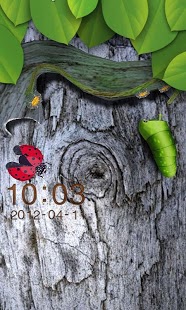






2.jpg)
3.jpg)
1.jpg)
.jpg)