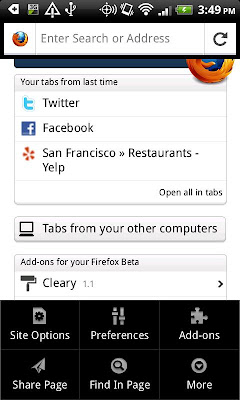Skype - free video calling v2.7.0.907 for Android
Skype - free video calling v2.7.0.907 for Android
v2.7.0.907 change log:
- Improvements and new features:
- Calling interface updated
- Improved quality
- Enabled video calling for Samsung Epic 4G Touch
Make free Skype-to-Skype video calls, and call phones at Skype rates on the move
Skype 2.7 for Android lets you make free voice and video Skype-to-Skype calls, and call phones and landlines at great Skype rates on the move.
Video calling now supported on more Android phones.
Features:
Free* Skype-to-Skype IM, calls and video calls over 3G or WiFi.
Cheap calls and SMS to landlines or mobiles at great Skype rates
Some notes:
If you're using Android 2.2 (Froyo) or greater on a device not listed in the What's New section, you should still be able to enable video calling in Skype settings. Please note that video call quality may not be as good as on a certified device.
On Android 2.2 (Froyo), only the back camera will work. This is because only devices running Android OS 2.3 or higher allow apps to access the front facing camera.
If the setting to enable video calling is not available in the Skype Settings on your device that means video calling is not yet supported on your phone.
* Data plan or WiFi connection required
You need Android v2.2 to run Skype on a Samsung Galaxy S
Please sign out of Skype to close the application.
These handsets already support video calling:
Samsung Nexus S
Samsung Galaxy S 4G
Samsung Galaxy S
Samsung Galaxy S Fascinate
Samsung Droid Charge
Samsung Galaxy S II
Samsung Galaxy Tab 7 WIFI
Samsung Galaxy Tab 7 Verizon
Samsung Galaxy Tab 7 Sprint
Samsung Galaxy Tab 7 Plus
HTC Desire
HTC Desire S
HTC Incredible S
HTC Desire HD
HTC EVO 4G
HTC EVO 3D
HTC Sensation 4G
HTC Thunderbolt
HTC Flyer
Sony Ericsson Xperia neo
Sony Ericsson Xperia pro
Sony Ericsson Xperia PLAY (Rest of world)
Sony Ericsson Xperia PLAY (China)
Sony Ericsson Xperia ray
Sony Ericsson Xperia mini pro
LG Revolution
The following devices have also been white-listed for video calling in this release:
Samsung Galaxy Tab 10.1 (T-Mobile)
HTC SHOOTER (KDDI)
Sony Ericsson Xperia Live with Walkman
Sony Ericsson Xperia neo V
Acer Iconia Tablet (A500)
LG Optimus Black LANDSCAPE ONLY
LG Optimus 3D LANDSCAPE ONLY
LG Optimus 2x LANDSCAPE ONLY
Motorola Photon
Motorola Droid3 LANDSCAPE ONLY
Motorola Bionic LANDSCAPE ONLY
Motorola Xoom
Motorola Atrix
Acer Iconia Smart
Like Skype? Why not try GroupMe as well?
With GroupMe you can start a group, add your friends, and we’ll give you a free phone number for it. It is the easiest way to start group conversations and it’s totally free. Visit:
http://groupme.com/a?market
Mirror Download Mirror Download 2