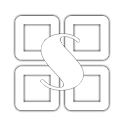All in one powerful, easy to use app:* Find duplicate contacts[1]
* Merge contacts
* Copy contacts between accounts
* Move contacts between accounts
* Delete contacts one at a time or in huge batches
* Delete all contacts from just one account (phone or synced; works with SIM contacts on some phones[2])
* Remove contacts found by searchFacebook, LinkedIn and other non-gmail users: This app may not allow you to manipulate contacts in non-gmail accounts. Download the free version of Contact Remover and try deleting a contact to see if it will work for you. Different phones work differently and I can't possibly test them all.NOTE: Users who are reporting lost contacts may be merging or moving contacts into accounts that don't allow editing outside their own app (like Facebook, LinkedIn and perhaps Skype). Contact Remover Plus happily writes to these accounts but when the account is synced the data Contact Remover Plus wrote is deleted by the sync process. If you want to move or merge into a non-GMail account, please test it first with the Copy function, then sync and make sure the copied data is still there. I will release a new version that deals with this problem in the near future.Duplicate finder can match on name (including nicknames), full or partial phone number (like without area code), and email address. You control what gets merged and what doesn't. Use this to safely remove duplicates without losing data.Based on the popular free app, Contact Remover, the "plus" version includes power features to get your contact list really cleaned up and trimmed down:* Automatically find duplicate contacts based on name, phone number or email [1].
* Matches nicknames and partial phone numbers when searching for duplicates.
* Quickly merge any or all duplicates found.
* Select only contacts from your phone's built in account.
* Select contacts by synced account.
* Move contacts between accounts, your phone.
* Copy contacts between accounts, your phone.
* Merge contacts with an intuitive and easy to use merge tool.
* View contact details right in the app.
* Edit contact details from within the app.
* Extraordinary help tells you all you would ever want to know about how the Android contact system works.
* On some phones you can select, copy and move contacts from your SIM card. See note [2] below.*** Please email me if you have any problems, questions or suggestions. We developers CANNOT RESPOND to comments left as feedback in the market--google just doesn't give us any way to do it--so please email me! I take customer support seriously.[1] - A user has reported running out of memory using the Find Duplicates function on a phone with 20,000 contacts. While the app is reasonably efficient in memory use now, it cannot currently handle a database of that size. The app has been tested with 10,000 contacts, though the exact content of the contacts and the number of duplicates can also affect memory use. Your milage may vary. This note probably applies to about 2 people on the planet who have that many contacts ;-)[2] Access to SIM contacts is not handled uniformly on all phones. If accessing SIM contacts is important to you, please try that right away and refund if it fails. I'm working on better SIM support.DOWNLOAD

Camera ICS+ is an improved version of the official Camera app included on Ice Cream Sandwich (Android 4.0).Our goal is to allow any Android phone or tablet can enjoy this great camera!--- FEATURES ---- No ads version
- Timer
- Burst mode
- Guidelines
- 3 modes: camera, video recorder & panorama
- Dynamic user interface (phone/tablet)
- Color effects (mono,sepia,negative,...)
- Silent mode (no shutter sound, might not work on some devices)
- Configurable volume keys
- Wide screen pictures
- Picture quality setting (low/medium/high/ultra)
- Video bitrate selection (normal/2x)
- Configurable storage source (Internal/SD card)
- Time-lapse video recording (only 3.0+)
- Video stabilization on/off (only on some devices)
- 720p face effects (only on some devices)
- More cool features soon ...DOWNLOAD 
Easy & fastest uninstall tool.#Feature
*Batch uninstall
*Fast uninstall by one click
*Show app name,version,update time,size
*Search app by name
*Various sort mode
*App share
*Search in Google Market
*Support all android system
*AD free ***************************
INFOLIFE, Make Life Easier!
***************************#Description
Easy Uninstaller is a tool to uninstall apps for android phones. It is quite easy to use, you can select multiple apps that you want to uninstall, and click "Uninstall Selected Apps" button to uninstall them. Easy Uninstaller also supports app search & sort. Type keyword in the textbox on the top to search the app that you want to uninstall. Click "Menu"->"Sort" to sort the apps in many sort types. Long press specified app, a context menu will pop up and provide more options. You can view app details by clicking "Application Details". You can share apps by clicking "Share", and you can search the app in the Google market by clicking "Search in Google Market".Easy Uninstaller cannot uninstall pre-loaded apps in the system because it is limited by the system mechanism.
Any problem, it is better to send feedback to us to get help than low rate!DOWNLOAD

Now on Android, use the 'Start' menu of MS Windows!This application is designed by a motive from the 'Start' menu for Windows series.
Have you ever had some difficulties to search or manage applications installed on your device?
This app supports very similar user interface to 'Start' menu of MS Windows. So you can search and manage all applications easily.
Also, you can categorize your all installed apps to folders and create shortcut to a folder or a predefined group such as starred, hot, hidden and more. Other folder management apps are no more needed!
The application drawer will be successfully replaced by this.* Main features - Very similar UI to Windows Start menu
- pin apps to the favorites list
- hot apps list
- decorate panel by adding a widget
- hide, app info, uninstall, folder for apps, shortcuts and activities
- create shortcut to folder or more.
- various skins: Windows 7, Windows XP, Mac OS...DOWNLOAD 
The most beautiful part of this app is a small, configurable widget that places on top of any app and one-click to RAM boost.Recommended by AddictiveTips.
Hotest Apps by AppBrain.Most of Android devices bundle with limited memory. Android task manager will selectively kill low priority tasks in order to reserve memory to higher priority task. That’s not always run at an appropriate time, causing low responsive apps, lagging, especially when you launch a new app after heavily browsing web pages. It causes a worse experience.
How RAM Booster worksRAM Booster is designed to overcome these issues by selectively kill less important apps that are running in the background but consumes considerable device’s memory. RAM Booster comes with auto-boost in 4 levels: aggressive, strong, medium, gentle.☆ Aggressive: kill most of low priority apps
☆ Strong: Kill apps that is low priority as well as consume lightly below an “average”
☆ Medium: kill apps that consumes memory above an “average”
☆ Gentle: kill only apps that uses considerable memory“Average” is evaluated real-time based on running apps and change over time.How to work RAM BoosterThere are 5 ways to boost
☆ Auto-boost: boost automatically under RAM available & timing conditions
☆ Overlay widget – Enable RAM Booster overlay widget (on by default), adjust widget’s position, and tap on widget to boost anytime you want
☆ Home screen widget – one tap to boost (long-press your home screen>Widget to add RAM Booster widget)
☆ Notification bar – one tap to boost (toggle notification bar visibility in app’s setting)
☆ Boost Now – tap this button from app’s main screen
☆ Widgets, fast reboot, running apps managerTool:
☆ 1-click cache cleaner
There are plenty options from app’s settings to twist boosting process:
☆ Boost level: select a boost level
☆ Nice themes at your choice
☆ Whitelist apps: apps will not be killed when boosting
☆ Boost automatically: auto-boost, come with minimal RAM threshold and Boost interval
☆ Report style- define how to show reports
☆ Feedback- a haptic feedback when touch on boost widget
☆ Overlay widget position/size - Change overlay widget position/size
☆ Overlay widget transparency- Change transparent/opaque level
☆ OnClick/OnLongClick options for overlay widgetkw: ram booster, memory booster, battery saver, ram manager, memory manager, boost, faster app, smart battery, task killer, ATK, fast reboot, one tap, 1-click clear cache, floating widgetDOWNLOAD 
Lag reduction for ROOT USERS ONLY!
Many Android tasks run slower than they should for one simple, yet not-so-obvious reason: they consume large amounts of random data from a limited source. Random data is used to generate session keys and unique identifiers, in SSL and wifi, while starting processes, and frequently during inter-process communication.This data (entropy) runs out frequently, and that causes processes reading from the blocking device (if any) to temporarily stop responding (lag). These processes cannot continue until the Linux kernel repopulates the entropy pool, which takes time. In addition, input events are pulled from the user interface (to refill the pool), which may also contribute to the problem.Seeder is a a service for root users. It assists the kernel in "topping off" the entropy pool by re-seeding it with data from the non-blocking (high performance) random device. Optionally, it can also help alleviate MMC I/O contention by extending the I/O queue, allowing the I/O scheduler to make better decisions, and combine more writes.On some devices, applications load significantly faster (particularly large ones like Facebook, Chrome, and Youtube), and task switching becomes effortless. Fewer visual "hiccups" occur.You MUST be running a rooted device to use this application! If you don't know what this means, Seeder will probably not work on your device!DOWNLOAD