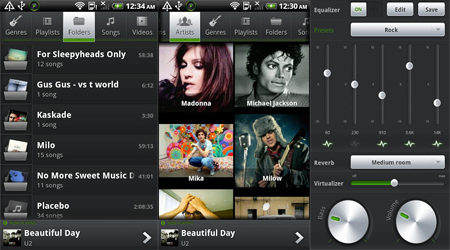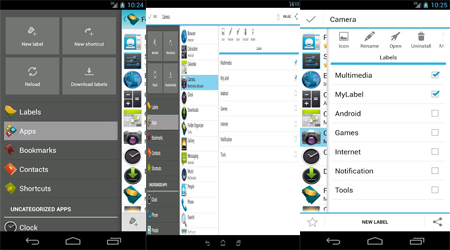This application is an advanced music and video player for Android 2.x devices.
PlayerPro features a beautiful, fast and intuitive interface, alongside powerful audio configuration options. In addition, there is choice of several FREE plugins to complement it: 20+ skins, DSP Pack, Widget Pack ...
PlayerPro has been in the top five android apps in the music & audio category for over two years and is actively being developed and supported.
Note: the Pro version is standalone. Please uninstall the trial version after purchase.
Key features:
* Browse and play your music by albums, artists, genres, songs, playlists, folders, and album artists.
* Video browser and player.
* Automatically downloads missing album artwork, artist pictures and genre illustrations.
* Manually pick your preferred album artwork, artist pictures, genre illustrations from the Internet, the Gallery app, ID3 tags, or album folder.
* Change the user interface of the Player by installing one of the 20+ available SKINS, all for FREE.
* Customize the layout, choosing between GRID or LIST views.
* Read album and artist REVIEWS.
* Download, search and and save LYRICS to your music files using standard ID3 tags.
* Single and group TAG EDITING: title, album, artist, album artist, track, year, genre, comment.
* Mixable AUDIO EFFECTS for Android >2.3 devices: 5 band graphic EQUALIZER with default/customizable presets, STEREO WIDENING effect, REVERB effects (large hall, medium hall, plate, small room, medium room, large room), BASS BOOST effect, volume control.
* FREE additional DSP PLUGIN for Android <=2.2 or >=2.3 devices: 10 band graphic EQUALIZER with 15 default/customizable presets, PRE-AMP control, BASS BOOST control, volume control, optional STEREO WIDENING effect. GAPLESS playback. Auto/Manual CROSSFADE. Go to Settings > Audio and select "Download DSP pack" option to install the free plugin.
* Dolby, SRS and Beats audio sound effects for HTC devices equipped with HTC sound enhancement.
* Music stats and SMART PLAYLISTS: Recently added, Top rated, Most played, Recently played, Least played. Build additional custom playlists using the SMART PLAYLIST EDITOR and the many different criteria it offers: album, artist, genre, title, play/skip count, last played/added, rating, is a podcast, duration, year, file path etc. All smart playlists are AUTO-UPDATED.
* Import and export music history and ratings from your favorite desktop music player: Songbird, Winamp, Windows Media Player, MediaMonkey ...
* Music folder selection.
* Choice of 2 LOCK SCREEN widgets with many customization options: unlock slider, sound toggler, skip tracks using volume buttons, swipe gestures, background selection, controls selection, time display, skin selection ...
* Choice of 5 different home screen WIDGETS (4x1, 2x2, 3x3, 4x4, 4x2). All widgets are customizable and skinnable: 6 different SKINS available, option to display artist picture instead of album artwork, option to display ratings, shuffle/repeat controls etc.
* NOTIFICATION STATUS support: display album artwork, title, album and artist, play/pause, skip forward and stop CONTROLS (ICS only) in notification status.
* Supported SCROBBLERS: Simple Last.fm, Scrobble Droid, Official Last.fm app.
* SLEEP TIMER with fade out.
* SHARE text notifications, album/artist artwork on your favorite social networks: Twitter, Facebook, Gmail, Picasa etc.
* HEADSET support. Customize long press and double/triple press actions.
* Library wide SEARCH. VOICE search support.
* SWIPE gestures (player: swipe album art to skip songs, browsers: swipe left to play next, swipe right to play last).
* SHAKE IT feature: give your phone a shake to play next/previous song (e.g.: shake top to bottom or bottom to top to play next/previous song.
DOWNLOAD