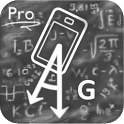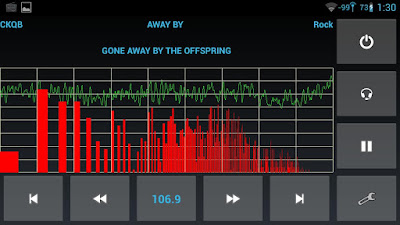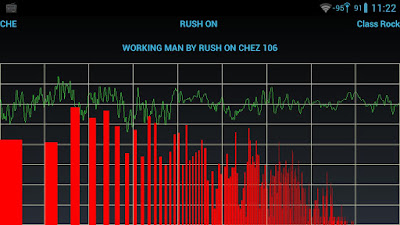Using your phone often? Tired of the On-Off switching?
This app turns automatically your screen OFF when you put your phone into your pocket or onto a table and turn the screen ON when you take it out or up. No need to touch any button and you are ready to go.
HOW IT WORKS:
It monitors the orientation of the device through the gravity sensor. When your phone is pointing downward by its top, in a certain angle, it's likely to be out of use. In this situation the proximity sensor is activated to determine if it is covered. If yes, the screen turns off because probably you placed the phone into your pocket or onto a table.
To keep the battery usage low the program turns on the proximity sensor only when it's really necessary. Moreover, when it turns off your screen and the proximity sensor is covered it puts your phone into deep sleep state to save as much energy as possible.
MAIN FEATURES:
- Pocket Sensor: Recognizes if your phone is in your pocket. By turning your phone below the angle you set, it'll prepare to turn the screen off.
- Table Sensor: Detects your phone is lying on a table and turns the screen off.
- Turn Screen Off by Proximity: If the device is pointing downward it takes the proximity sensor into account.. By turning this off the program will rely only on the gravity sensor.
- Turn Screen On by Proximity: Turns the screen On when you take your phone out from your pocket and Off when you put it back. By swiping your finger over the proximity sensor the phone can be woken up as well.
- Turn Screen On by Motion: If the screen is off and it's facing up the device can be woken up by any movements (ex. lift up by hand) according to the sensitivity set.
- Keep Screen On by Motion: It's a Screeble like feature but it's relying on the small movements you are doing by your hand while holding the phone. If small motions are detected while the screen is facing up the feature keeps the screen on because it can be suspected that the phone is held and probably you are reading something long. If the phone is steady the timeout will work as normal in any position you leave your device.
BATTERY USAGE:
It should be not significant. I experienced about 5 per cent extra consumption on the test device. However it can vary over different devices.
MIN. REQUIREMENT:
To get this app work, your phone should have gravity and proximity sensor.
On tablets it will work only in limited mode due to they do not have proximity sensor.
UNINSTALL:
From the app: press Menu button of your phone -> choose Uninstall
SIDE NOTE:
- The app was not widely tested. Hopefully it will work fine for you. But, if you experience any issue or just have a question, please email me.
FAQ
Q: The screen not always turns off when I put my phone into my pocket, why?
A:The proximity sensor not always accurate. It can fail recognizing some materials specially if they are very close to it. If it happen occasionally, probably it's still worth to use the sensor. If it happens to you too often, you can turn off the Turn Screen On by Proximity feature. By doing this the screen will still turn back on but it'll use from now the Turn Screen On by Motion feature which cost little bit more energy.
Q: I'm experiencing high battery usage, why?
A: The app should use about 5 percent extra energy per day if you are not using too much the Turn Screen On by Motion feature, for example keeping your phone face down when it's on a table. Moreover, please, keep in mind that the android en-built battery consumption measurement can show much higher results if it's based on a short period of time.