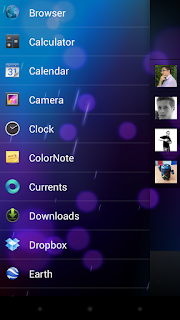Attention: Even though Google Reader will shut down on July 1, Press will migrate over to a new backend syncing solution before that date. We'll provide details with our migration plan when that's ready. We love Press and we're going to keep making it better!
Press is a Google Reader app that is all about the reading experience. It has been designed with the purpose of making your news easier to read. Quickly move from screen to screen and effortlessly manage the articles you want and the ones you don't.
We designed an app that we want to use and hopefully our attention to detail will be evident on every page.
Note: This app requires a Google Reader account to sync your RSS subscriptions.
Features:- No ads
- Syncs with Google Reader
- Widgets (Lockscreen support for 4.2+)
- Readability integration
- Vertical or horizontal swiping to navigate articles
- Background syncing (with notifications)
- Quickly mark articles as read/unread
- Offline reading support
- Clean reading environment
- Image zooming
- Change reading font style and size
- Article text alignment
- Share the articles you read or star them for later
- Open articles in the app or your default browser
- YouTube API support
- DashClock extension
Details:- Press the favicon to next to an article to "fast mark" the articles as read/unread
- Long-press the favicon to have the option to mark all older articles as read
- When reading an article, double-tap any image to get a closer look
- Also, tap the article title to read it in the browser