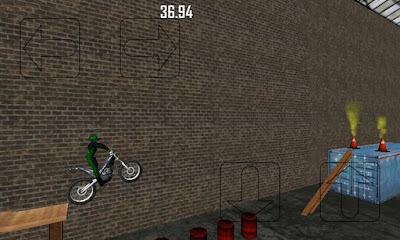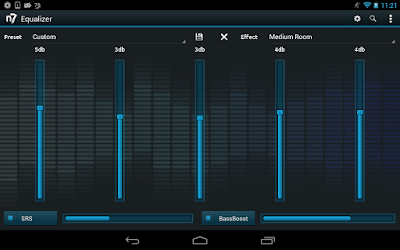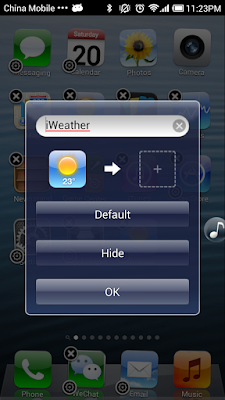|
| $1.42 BUY |
Pro Features:
More Levels with new physics objects!
No Adverts!
WARNING: Some pro levels will malfunction on some 600MHz phones. This issue will be fixed ASAP!
Features:
75 challenging levels.
Expert Mode - Super Addictive!
Level Sharing!
XPERIA PLAY Optimized
MOGA Enhanced!
Control your rider with 3 different choices of controls.
Beat your friends by getting the best time on the HeyZap leader boards.
Build and Upload your own levels in the in-game level builder.
Game hints:
Lean back to get a faster top speed.
Level Builder Instructions:
Top Left - "Repeat button" - creates whatever item you were last touching.
2nd Top Left - Saw & Hammer - "Build Button" - opens a list of items to build the level with.
Middle Left - "X-Drag/Rotate" - Switches between rotating and moving the object away/towards you.
2nd Bottom Left - "Gravity Button" - When touching an object, touch this to add physics/gravity.
Bottom Left - "Bin" - When touching an object, touch this to delete it.
Top Right - "Background" - Puts it into background mode, click a background block to delete it, click empty(blue) space to bring up the background menu and select background.
2nd Top Right - "GridLock" - Turns object grid lock On/Off.
Plus/Minus - Changes the object size/type.
Menu - Save - Saves current Level.
Menu - Load - Loads previously saved Level.
Menu - TestTrack - Changes to Test/Play mode.
Whilst touching an object, use a second finger to rotate it by sliding your second finger up/down. By moving your second finger left/right you can drag the object out from under you finger making it easier to see.
Xperia Play Controls: Left-Lean Back, Right-Lean Forward, x-Accelerate, o-Brake, Start-Pause Game, Select-Reset To Checkpoint. You can hide the Arrows in the options menu.
If you find the game is lagging a bit, try turning off the scaffolding in the options.
Please email/facebook message if you have any problems.