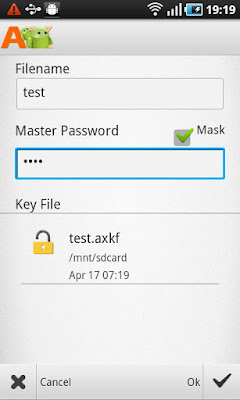|
| $1.99 BUY |
BRIONICthemes Elite themes are paid-only themes, thank you for your support!
ULTIMATE NOW THEME APEX NOVA LAUNCHER THEMES FEATURES:
+ Ultimate Now Stock Icon Pack - Now theme features 600+ minimal icons, with a custom designed stock icon pack, 100% re-designed from scratch with minimalist Holo style, featuring original app colors and icon backgrounds implementing colors from each individual app icon's Play Store feature graphic.
+ Ultimate Now Google Style Icon Pack - This theme also features a custom designed white Google Now-widget inspired icon pack, ultra minimal with custom Google Now inspired colors (grey, red, blue, green, and yellow) based on each icon's individual style.
+ Ultimate Now Wallpaper Pack - Now theme features eight 100% custom-designed wallpapers, inspired by minimal style and Google Now city headers. This exclusive wallpaper pack features: Lakeside Day, Pink Peak Sunrise, Purple Mountain Night, Sunset Glow, Glacier Blue, Austin Sunny, Austin Sundown, and Now Who? - London (Doctor Who style). More wallpaper designs (London, Beach, etc) will be added soon!
+ Now Wallpaper Picker - Built-in wallpaper picker for quick and easy wallpaper selection, simply press Menu > Wallpaper > Scroll and select theme wallpaper > Apply!
+ Full Apex Launcher Supporting Graphics - Now theme features full graphical support for Apex Launcher, including all Apex settings icons, dock bars, and tab backgrounds.
+ Theme Your Whole Phone - Matching Ultimate Now Themes for GO SMS Pro (and more coming soon) also available here in the Google Play Store: http://goo.gl/aLk56
DIRECTIONS / INSTRUCTIONS:
This is a theme (like a skin), it will not Open on its own, you need to apply it using a launcher app.
To Apply full theme using Apex Launcher:
Open Apex Launcher > Press Menu > Theme settings > Scroll to theme > Apply
To Apply full theme using Nova Launcher:
Open Nova Launcher > Press Menu > Nova settings > Look and feel > Icon Theme > Scroll to theme > Press
To Apply theme using ADWLauncher / ADW Launcher EX:
Open ADW > Press Menu > ADWSettings > Themes > Scroll and select theme > Apply
To Apply theme using SF Launcher (perfect SS Launcher theme :)
Open SF Launcher > swipe left Menu > App List > Icon Pack > Select theme