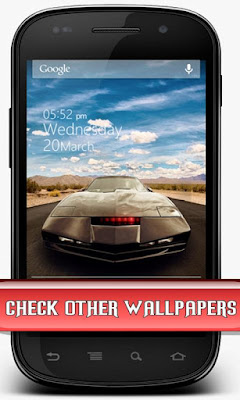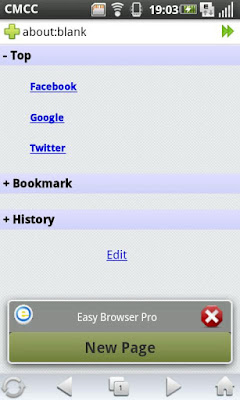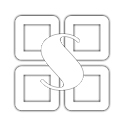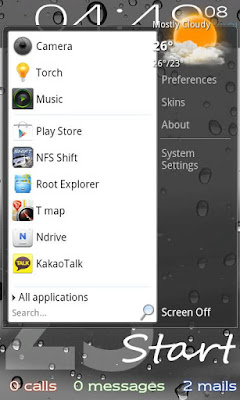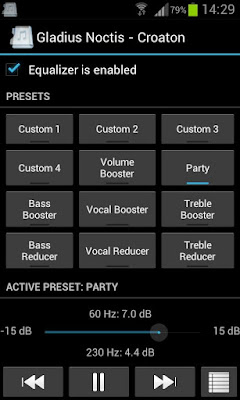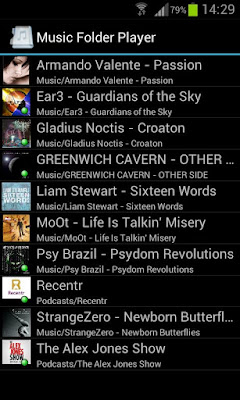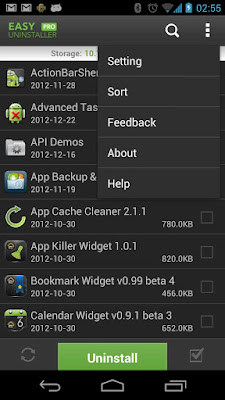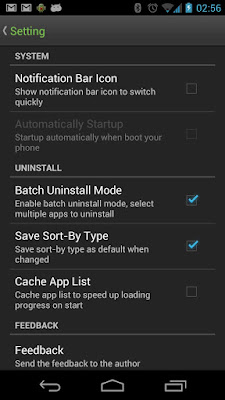|
| $1.24 BUY |
Music Folder Player is an alternative music player.This is the donate version without advertisement.
Please try the free version before you buy.
This app supports the following languages:
English, German, French, Spanish, Italian, Portuguese, Korean, Japanese, Russian, Chinese (Simplified).
Please contact me via email in case of problems. I can't answer comments in the Android Market for most countries.
This player behaves different to the Android standard player and most alternative players. It is particularly suitable for people who often want to switch between music and audio books/podcasts.
Features:
* Folder list
The user interface of the player is not based on artists or albums, but on the folder structure. Each folder which contains audio files will appear in the list separately.
* Quickly switch between folders
If you select a folder in the folder list, it will start exactly at the last played position. This allows you to quickly switch between folders. There no need to create bookmarks manually.
* Seek Buttons
For long podcasts and audio books it is difficult to skip to a certain position. Especially if the audio book is one big file. Therefore the Music Folder Player provides 'Seek Buttons'. They can be used to jump in step forward or backward. The jump distance and direction is configurable for each button between 1s and 99s and between 1% and 9%.
* Equalizer (devices with Android 2.3 or newer)
> Customizable settings: 4
> Predefined settings: 8 (Bass Booster, Bass Reducer, Treble Booster, Treble Reducer, Vocal Booster, Vocal Reducer, Volume Booster, Party)
Sorry, but implementing equalizer and effects for older Android versions is very complex and requires licenses.
* Virtual Room Effect (Android 2.3 or newer) ,
* Reverb Effect (Android 2.3 or newer)
* Balance control
* Font Size
Since there are many different Android devices with different screen resolutions, you can adjust the font size to your needs.
* Shuffle files within the current folder.
* Shuffle files of all folders
* Repeat single files (long press on playing track)
* Delete single files
You can delete a single file if is is not played currently. Simply long press on the file and choose 'Delete'.
* Rename single files
You can rename a single file if is is not played currently. Simply long press on the file and choose 'Rename'.
* Sleep Timer
The sleep timer stops and exits the player after a selectable time or at the end of the current track. The sound is fading out some seconds before the timer ends. This prevents you from waking up suddenly.
* Extended headset control
If your headset has only one button, you can skip to the next track by double click. A single click pauses the playback. This also works in shuffle mode.
* Undo function
If you accidentally touch a button or select another track, the undo button appears.
* Lyrics via musiXmatch App
* Last.fm scrobbling via Last.fm app or 'Simple Last.fm Scrobbler'
For more information please visit my website.
Please report bugs and suggestions by e-mail.