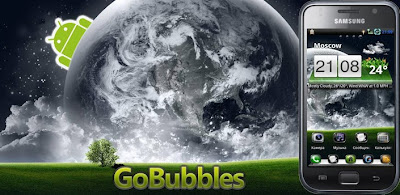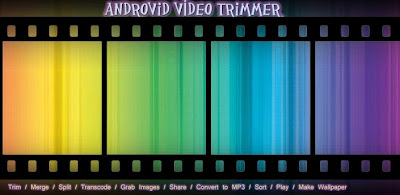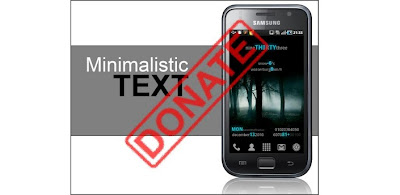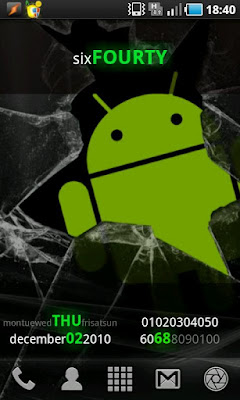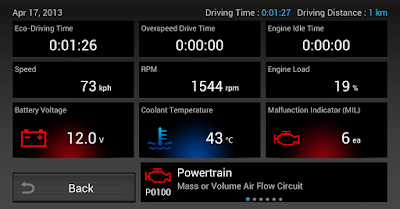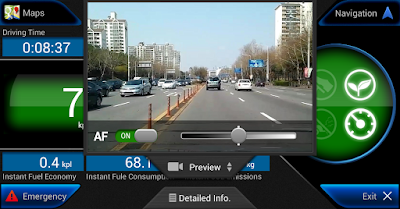|
| $1.19 BUY |
This very beautiful and bright theme with rich colors and excellent icons!!!
After installation of a theme at you all ICONS in the menu and on a desktop will exchange!
In this theme imposing of a background of an icon not behind as at many, namely in front is used that does a theme excellent and any new appendix which you will establish will be already with the changed icon which will necessarily merge about the general design!
*** 520 additional icons ***
*** 2 background pictures for a desktop ***
*** the Black menu of options ***
I hope you enjoy theme!
***Please rate and leave your comments***
***All the rest of my work can viewed at this link https://market.android.com/search?q=droindman&so=1&c=apps ***
1. You need to have the latest version of GO Launcher EX installed to access the theme. (Search "GO Launcher EX" to download)
2. To apply the theme within GO Launcher EX: MENU> preferences> theme preferential
Attention: It will set your wallpaper automatically.
***You can look at other my themes having pressed my profile in a bottom of page an android a market or to find on search "Droindman"***
***The weather widget is used GO Weather***