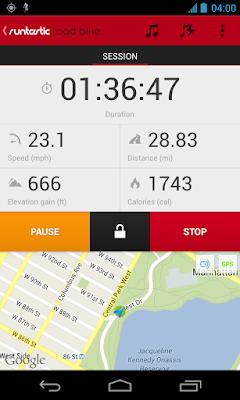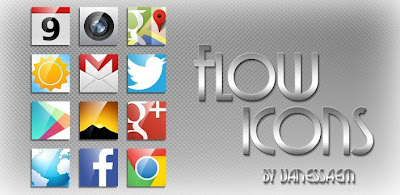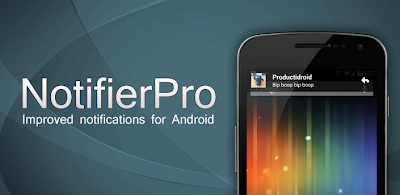|
| $5.20 BUY |
Take your cycling to a new level with Runtastic! Road Bike PRO is the ultimate, road biking performance app, which transforms your smartphone into the best bike computer on the market – with over 50 cycle features, compatible velo hardware, and a complementary fitness site.
This top-rated app (4.5+) has been specifically designed with road biking in mind, incorporating every feature a leisure rider or professional racer desires. This app is 100% cycle focused to give riders the ultimate GPS tracking and data measurement tool for any cycling activity – from a bicycle tour in the park with the kids, to training for your first road race, to an intense stage of the Tour de France! You can now enjoy and analyze your bicycle ride, tour, or trek in a completely new way.
DURING YOUR RIDE:
* Live GPS tracking of critical performance metrics – calories, distance, time, speed, altitude, pace
* Ride thousands of biking routes, using Route Search (available in-app and on www.runtastic.com)
* Mapping (Google maps) – detailed live map features
* Colored traces (track cycle pace, speed, grade, elevation, heart rate)
* Current rate of climb, ratio of gained or lost altitude in meters per minute
* Cadence measurement (with additional hardware)
* Heart rate measurement (with additional hardware)
* Dashboard configuration – displays preferred biking statistics
* Automatic pause detection during your trek
* Weather data
* LIVE Tracking – real time tracking of your cycle position to share with friends
* Voice feedback of critical velo metrics, motivational messages available in numerous languages
COMPATIBLE HARDWARE:
* Various Runtastic heart rate monitors
* Runtastic Bike Case for Android Smartphones + accessories
* Runtastic Sports Armband + accessories
AFTER YOUR RIDE:
* Full bicycle training history – graphics, data charts, training progress
* Mapping
- Historic mapping of every trek
- Google maps integration – historic mapping of cycle routes
- Open Street Map integration
- Offline maps – download international maps for overseas biking
* Key metric analysis – altitude, grade, cadence, heart rate, distance, pace
* Detailed post-tour data on time rode uphill, downhill, and flat
* Share your cycle route and accomplishments on Google+, Facebook, Twitter, and via e-mail
Users are encouraged to save all cycle tours on www.runtastic.com. By joining the Runtastic online community, you'll get further bicycle data analysis, velo coaching, and encouraging comparisons to friends! All these app benefits can help you stay motivated while striving to reach your race training or overall health and fitness goals. Tour de France, here you come