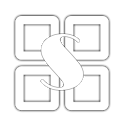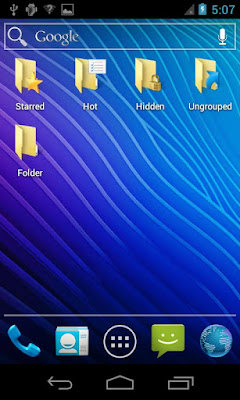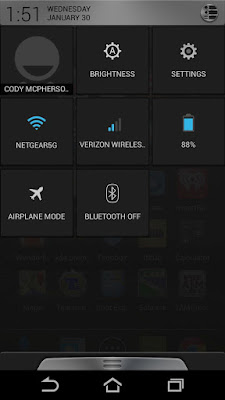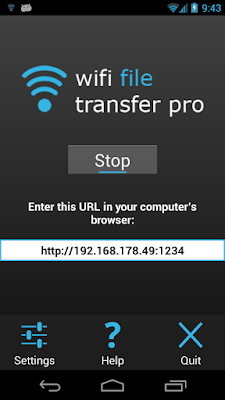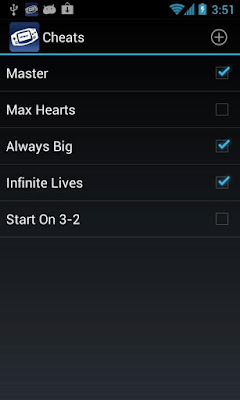|
| $1.99 BUY |
Cyanogen Next Launcher theme. HUGE amount of icons, about 580 HD icons. You need NEXT LAUNCHER to use this theme.
.-=[ MATCHING THEMES AVAILABLE FOR ]=-.- GO Launcher EX
- GO SMS Pro
- GO Contacts EX
- GO Locker
- SKINNABLE Calculator (FREE)
You can find the matching themes in my other APPs in Google Play Store..-=[ REQUIREMENTS ]=-.Newer version of application (Next Launcher v1.15+) installed to apply the theme. This application is available in Google Play Store by (GO DEV Team).
.-=[ JELLY BEAN ISSUES ]=-.If your phone is using Android JELLY BEAN,
please contact me by email for a solution if you find any issue.
.-=[ ICON SET NOT SHOWING ]=-.If the icon set of the theme doesn't appear in the custom icon changing, please restart your phone, this will fix this issue with the Next Launcher not showing the icon set.
.-=[ APPLYING THE THEME ]=-.1) In Next Launcher press the phone menu button;
2) Select the PERSONALITY option;
3) Click on the THEME icon;
4) Select the Installed tab option;
5) From the Theme listing select the theme you´ve just download and installed;
4) Select APPLY;
.-=[ APPLYING THE WALLPAPERS ]=-.1) In Next Launcher press the phone menu button;
2) Select the Wallpaper option;
3) Select the Cyanogen Wallpapers option;
4) Select desired wallpaper and click Set Wallpaper;
.-=[ MORE FROM DEVELOPER ]=-.Click on my Name profile to view all my Android APPs available.
.-=[ CUSTOMMER SUPPORT ]=-.If you need any help with this APP or wish to contact me, send me an email. I try to reply emails daily, if not possible I´ll reply in no more than 48hs. I do not reply emails in weekends, emails are replied from Monday - Friday.
.-=[ ABOUT REFUNDS ]=-.Refunds are available for 15 minutes, if you wish to cancel the order do it during this time. If this is a free theme or APP you can cancel and try again several times. If it´s a paid application and you cancel it, the second time you order it no refund will be available.
.-=[ DOWNLOADS ARE NOT COMPLETING? ]=-.Please, sometimes the Android Market servers becomes really slow with so many requests, if this happen you can try another time. I have no control over this issue. Some patience is required when it happens.
.-=[ COMMENTS AND RATINGS ]=-.To help other customers, your comments and ratings are welcome and I apreciate it. Also, if you need any assistance, please contact me first before posting comments.
.-=[ UPDATES ]=-.All my themes are updated on a regular base to improve the theme with new features like more icons, wallpapers, etc. Requests for new icons are welcome.
.-=[ ICONS AUTHOR AUTORIZATION ]=-.Thanks to XDA Member: Jordan Fritzsche the author of the Cyanogen full icon set. Without him this theme would never be possible.