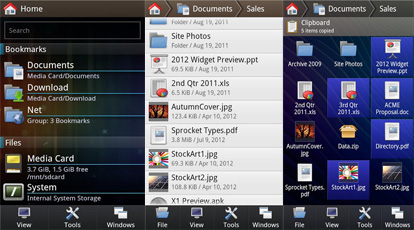FX File Explorer is a file manager with optional media, networking, cloud, and root capabilities. FX is designed to let you quickly and easily manage all content on your phone or tablet.
FX does not have advertisements.
The main module of FX File Explorer (this product) is free and includes all file management features for working with files on your phone/tablet. The paid "FX Plus" add-on adds media management, network (FTP, SFTP, SMB) and cloud capabilities (Dropbox, Google Drive, SkyDrive, Box, amd SugarSync). The free "FX Root" add-on is for developers and knowledgeable enthusiasts who need to make changes as the root user. The "Plus" add-on is a paid app (with a 7-day free trial), while the root add-on is free.
General Features (included standard):
* Productivity-oriented layout: main screen provides list of bookmarked locations, attached storage, and system volumes, rather than simply displaying /mnt/sdcard
* Multiple windows (quickly switch between different locations)
* Intuitive swipe-to-select gesture for managing multiple items (Slide finger horizontally across items to select/deselect them; see YouTube Video, web site documentation, or in-app help for more information)
* Icon and detail list views in file explorer windows
* Cut/Copy/Paste/Delete using clipboard
* Storage space usage analyzer (tap View->Details within any file explorer window)
* In-app documentation (tap Tools->Help within any window)
File Viewers / Editors (included standard)
* Text File Viewer
* Text Editor
* Binary (Hex) Viewer (tap File->Open With->Binary Viewer within any file explorer window)
* Image Viewer
* Zip, Tar, GZip, and Bzip2 Archive Extractor / Creator (.zip, .tgz, .tar.gz, .tar.bz2)
* RAR Extractor (UnRAR)
Media Capabilities (FX Plus add-on required):
* Browse image and video collections
* Browse audio by artist, album, playlist, or all tracks
* Rearrange playlists with drag and drop (multiple files can be rearranged by selecting them)
Network / Cloud Capabilities (requires FX Plus add-on):
* Windows networking (SMB)
* FTP (including secure FTP-S and FTP-ES)
* SSH FTP (Secure Shell FTP; password and public key auth)
* WebDAV (e.g. OwnCloud)
* Cloud Storage: Google Drive (incl. Google Docs), Dropbox, SugarSync, Box (Box.net), and SkyDrive (SkyDrive requires Android 2.2 or later)
* Stream video and audio media files from SMB, FTP, SSH, Google Drive, Dropbox, SugarSync, Box, and SkyDrive to media player applications
* Browse local network for Windows (SMB) shares
* Find FTP and SSH FTP local network shares using multicast DNS (mDNS) service discovery (Bonjour/Zeroconf/Avahi)
* Encrypted keyring (used to avoid entering sensitive passwords in public while not allowing access in event of device theft)
* Download and convert Google Drive / Google Docs files into Microsoft Word, Excel, PowerPoint, OpenDocument, PDF, and other formats
Bluetooth Capabilities (FX Plus add-on required):
* Send files via OBEX Push (also available on most devices in free version)
* OBEX Push server for receiving files (optional, most devices natively provide this service)
* OBEX Push client and server can use WiFi for high-speed transfers when both are connected to same network
* Bluetooth FTP Client
* Discover / pair devices from within FX File Explorer
Additional FX Plus Features:
* AES-256, AES-128 Zip Encryption
* App Management
File Explorer 1.5.1 Is original article written, if you find that File Explorer 1.5.1 is violating DMCA please don't hesistate to contact me http://freewareforandroid.blogspot.com/2013/04/file-explorer-151.html, and Thank For Visit Freeware for Android.