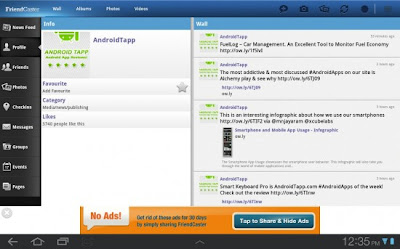Samsung Galaxy Tab 10.1
Samsung Galaxy Tab 10.1, the new and revised version of the
Galaxy Tab series sporting a dual-core processor and 10.1″ inch screen for your viewing pleasure. With the rise of Android tablets and the constant comparison to the iPad platform, it’s hard to determine which devices really stand out from the rest. The power of Honeycomb packed into this incredibly light and incredibly thin tablet: Is it enough to bring your wallet out to buy it? Let’s take a look in-depth at the features and determine if value equals or exceeds cost.
The advantages of this Tablet:
1. Thinner and lighter than most tablets.
2. Large screen for your viewing pleasure.
3. Dual-core processor to pack the punch needed for power-hungry apps and games.
4. Rear camera and 720p HD camcorder, front camera for video calling/chatting.
5. Pre-installed with Honeycomb to give the true tablet experience.
6. Long battery life, surprisingly.
7. Tegra 2, allowing you to experience the best games available on the Market.
Disadvantages of this Tablet:
1. Lacking ports for accessories.
2. Proprietary Samsung connector requires shelling out more money.
Design:
Samsung really did a number with this one. The new series of
Galaxy Tabs are absolutely stunning in design. When holding the 10.1 for the first time, it almost feels unreal as to how light the final product turned out while packing all the power that’s built into the
Galaxy Tab. It weighs in at 1.25 lbs which is even lighter than iPad 2 at 1.33 lbs. Carrying the device around is very easy and presents no problem at all. The downside is that if not handled properly, could easily be dropped and possible break the Tab. The 10.1 is also thinner than the iPad 2 by merely 0.01 inches. It might not seem like a lot, but Apple has always had the upper-hand in physical design from a portability standpoint.
The screen’s resolution is amazing. Pictures were viewed crystal clear and videos looked astonishing. If you’re into entertainment (YouTube, videos, movies, gaming) this screen is a blessing. My only gripe was that the screen isn’t as view-able in direct sunlight as I hoped it to be. Nevertheless, yet again Tab vs iPad 2, the Tab is winning 3 to 0 with a higher resolution screen. Imagine full 1080p HD playback that can fit in your hands.
The proprietary Samsung connector at the bottom was another surprise I hadn’t expected. I felt, in all opinion, that this was a way for Samsung to continue gaining residual income by providing exclusive accessories that are not compatible with over devices. They released a few new accessories recently including the keyboard dock, HDTV adapter, multimedia dock, and (in my opinion their savior) the USB adapter. The adapter will allow you to connect all types of devices such as keyboards, mice, thumb drives, and more.
Features:
Most of the gadgets you'd expect in this clever device:
* Bluetooth 3.0
* Wifi a/b/g/n support, dual-band
* GPS Support (A-GPS)
* Sensors galore! (Accelerometer, Gyroscope, Compass, Ambient light sensor)
* Full Adobe Flash support
* 1GHZ dual-core Nvidia Tegra 2 processor
* 3.5mm stereo headphone jack
The Tab also features two cameras, one 3 megapixel camera on the rear and a 2 megapixel on the front. I have to admit, I was a little disappointed with the camera quality on this device. I expected more from such a high-end device that Samsung has spent the money to market the Tab as. If you’re a photography enthusiast, don’t count on the Tab as a formidable replacement. If you are into taking quick pictures, this may do the trick for you. Video calls using the front-facing camera were crisp and easy to view on the receiving end.
The Touchwiz UI gives a nice touch to the interface while still keeping the true Honeycomb experience alive. Android manufacturers have been known to twist the experience to their liking in the past. Thankfully, I didn’t feel that Samsung was as invasive in the overall day-to-day usage of the Tab. This was comforting considering I could pick up another Honeycomb tablet and still, for the most part, receive the same UI experience I received on the Tab. Small successes like this help begin the reduction of fragmentation that has well plagued the Android eco-system.
One of the best features of Honeycomb is the Gmail experience. Gmail on Honeycomb is how it should have been on Android all along. The visual display of labels, emails, and folders is designed for your maximum viewing pleasure. No other app on the market!
Samsung Apps:
As part of the Samsung experience, the newest line of
Galaxy Tab’s feature a few new apps:
Readers Hub: Access to books, magazines, and publications right at your fingertips.
Music Hub: Explore your music or become introduced to new music through the app
Social Hub: Remember the Blackberry experience combining email and text messaging into one? Samsung takes it one step further with adding social networking into one easy-to-use portal
I didn’t get a chance to use these apps due to the version of the 10.1 Tab that was given for review, however, as part of the Touchwiz experience I expect it to be elegant and seamless with the interface of the Tab.
Performance and Battery Life:
The battery (un-removable) packed under the sleek and stylish case is expected to last 9 hours watching HD video and 72 hours of music. Personally, I went the entire week with the Tab only charging it twice with moderate use (some gaming, web browsing, and app testing). That’s pretty impressive. It’s necessary for folks who aren’t near a charger for the majority of the day. Travel folks, on-the-go business professionals, educators…this battery makes the cut.
The power of the dual-core certainly shows when using particularly high-quality apps, viewing Flash-packed websites, and multi-tasking without a flinch.