


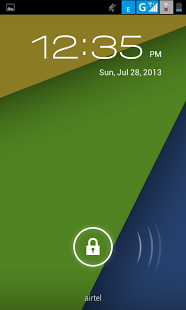
This Theme is based on new Android 4.3 look. Its looking awesome in Tabs as well as in Phones.
Android 4.3 HD Theme Features
▪ 12 Android Jellybean Icons
▪ 5 HD Wallpaper
▪ Apex theme support
▪ ADW Theme support
▪ Nova Launcher theme compatible
▪ Holo Launcher compatible
▪ Holo HD Launcher Compitable
▪ 5 HD Wallpaper
▪ Apex theme support
▪ ADW Theme support
▪ Nova Launcher theme compatible
▪ Holo Launcher compatible
▪ Holo HD Launcher Compitable
To Apply the Android 4.3 HD Theme
Apex Launcher: Go to Apex settings > Theme settings
Holo Launcher: Go to Launcher Settings>Appearance Settings>Icon Pack>Select Theme
Nova Launcher: Go to Nova Settings > Look and feel > Icon Theme
ADW Launcher: On the home screen, press MENU > More > ADWSettings > Themes Preferences > Select Theme
Apex Launcher: Go to Apex settings > Theme settings
Holo Launcher: Go to Launcher Settings>Appearance Settings>Icon Pack>Select Theme
Nova Launcher: Go to Nova Settings > Look and feel > Icon Theme
ADW Launcher: On the home screen, press MENU > More > ADWSettings > Themes Preferences > Select Theme
NOTE!!
Your Antivirus can show our Adware Program as a virus. Just ignore it.
Your Antivirus can show our Adware Program as a virus. Just ignore it.
Requires Android:2.2 and up
