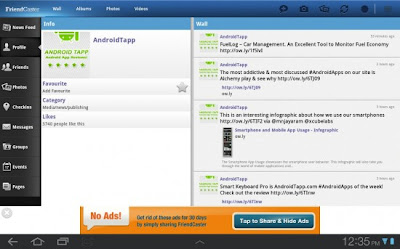

Miror Download
FriendCaster for Facebook gives you the best Facebook experience on Android devices!
Features:
Of all the Facebook apps for the Android tablets, I have to admit, this is my least favorite. It has some nice features, such as access to messages, the ability to post status updates, posting and viewing photos, etc. – all the things you would expect from a Facebook app – but my biggest issue with it was the way it handled new information. In the end, I had to shut off all notifications from the app, because it was driving me crazy. Instead of just popping up a notice in the notification bar, the app throws a custom notice in the middle of the screen, no matter what else you might be doing, requiring you to stop and clear it out. Worse, half the time, it would just automatically take me from what I was doing into the app itself, without asking if I wanted to do that, requiring me to clear it out and return to what I actually wanted to do outside of the app. This kind of aggressive behavior might work for some people who want to more or less constantly be on Facebook, but for me, it was a major drawback.
Another con for it was the lack of support for the Facebook games. Now, I have to admit, there are a few of them that are my guilty pleasures, and trying to access them from the tablet is a huge pain. I can do it through the browser, but the idea of being able to access them via an app, which might run them better, was something I was looking forward to. Unfortunately, FrindCaster doesn’t have this ability. If you don’t play games in Facebook, this won’t be a deciding factor for you, but for anyone who does (you know you Farmville addicts out there), while it’s not necessarily the one thing that will kill it for you, it is something that adds to the overall frustration of using the app.
My third problem with this app is that there is no way to view the custom lists. I have enough friends that I prefer to view them in smaller lists where I can actually see what people are up to, rather than the huge news feed which tends to be cluttered by game notifications (again, guilty pleasure – I have a list just for those too…) FriendCaster, unfortunately, just has the News Feed, and doesn’t support lists at the moment, so if you have an active friend pool, it’s hard to actually find the updates you might want to read at any given time. I would love to see the ability to custom sort by the lists I already have set up, or even just the ability to create a custom filter in the app for what I want to see at any given time. This would go a long way toward making it a more useful way to keep track of Facebook on the go.
Usefulness:
If all you want to do is track your main News Feed, and post and comment on photos, then this app is actually not bad. It does have access to other features, but to be honest, I don’t know how often people are accessing their group pages or calendar items on the go. It’s lack of support for games, which, like it or not, is a big part of Facebook these days, definitely decreases it’s overall usefulness as a go-to on-the-go client.
Ease of Use:
In terms of use, the app is actually very easy to set up, and it will automatically pull all your information in from your account once you log it in. You can also set up the frequency of syncing, as well as the frequency of notifications, and it’s not hard to find the settings you’re looking for at any given time.
Frequently Used:
If you’re a Facebook status guru, you’ll be using this quite a bit to check in and comment on friends’ posts. How often you use the app depends entirely on how often you choose to check Facebook.
Interface:
The interface is actually very similar to Google’s native apps, with a main navigation bar on the far left, the first level of information in the middle, and more details all the way to the right when you click on something. If you’ve used any of Google’s apps on a tablet, this will feel very comfortable and easy to use.
Homepage : http://www.friendcasterapp.com





